Apple?Pay - Transit
Hey, Toronto.
Ride transit with ?Pay.


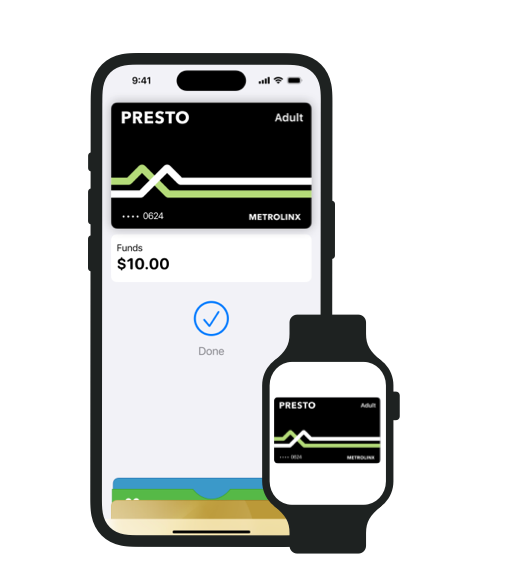
Add funds to your PRESTO card in seconds directly in the Wallet app?— no?need to stop at the ticket machine.

Use the PRESTO app to transfer your physical card to Apple?Wallet.
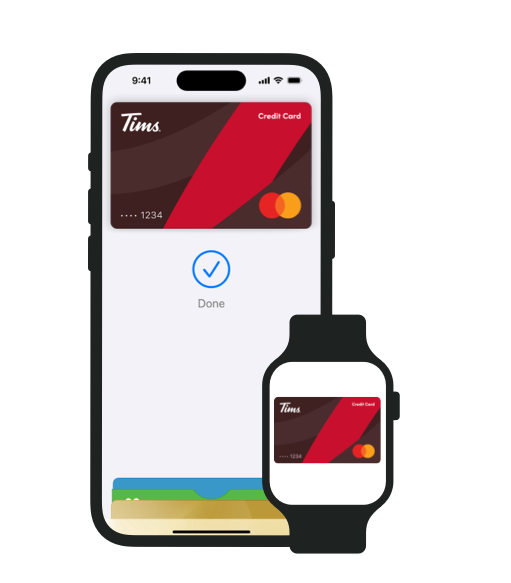
Express?Mode allows you to pay for transit without unlocking your device. You?can enable it in seconds in the Wallet?app.



Plan your trip with real-time transit arrival and departure times, current locations of buses and trains, connections and?more.
A PRESTO card can only be on one device at a time, but you can easily move it between your?devices.
From iPhone to Apple?Watch:
From Apple?Watch to iPhone:
To ensure that only your chosen payment method is charged, always keep your physical cards separate from your Apple devices when paying for public transport using Express?Mode.
No. Express?Mode can only be used on public transport. Face?ID, Touch?ID or your passcode will still be required when using Apple?Pay at other?locations.
With Express?Mode, there’s no need to use Face?ID or Touch?ID3 to ride transit. When you add your PRESTO card to your iPhone or Apple?Watch, it will be enabled for Express?Mode automatically. Any additional PRESTO cards will not be enabled for Express?Mode automatically, but you can easily enable Express?Mode in the Settings?app.
Retail add value machines and handheld PRESTO card readers do not support Express?Mode. Without Express?Mode, you must authenticate with Face?ID, Touch?ID or your passcode, or double-click on your Apple?Watch for the PRESTO reader to read your PRESTO card.
PRESTO in Apple Wallet can be
used across the GTA and?Hamilton?Area
(not?available?in?the?Ottawa?region).
For more questions about PRESTO,
visit the PRESTO website.